Information for Students
Textbook Ordering Procedure
- Go to www.ANFPonline.org.
- Select "login" in the upper righthand corner of the homepage.
- Log in if you already have a login and password for the ANFP website, or select the "Create an Account" link.
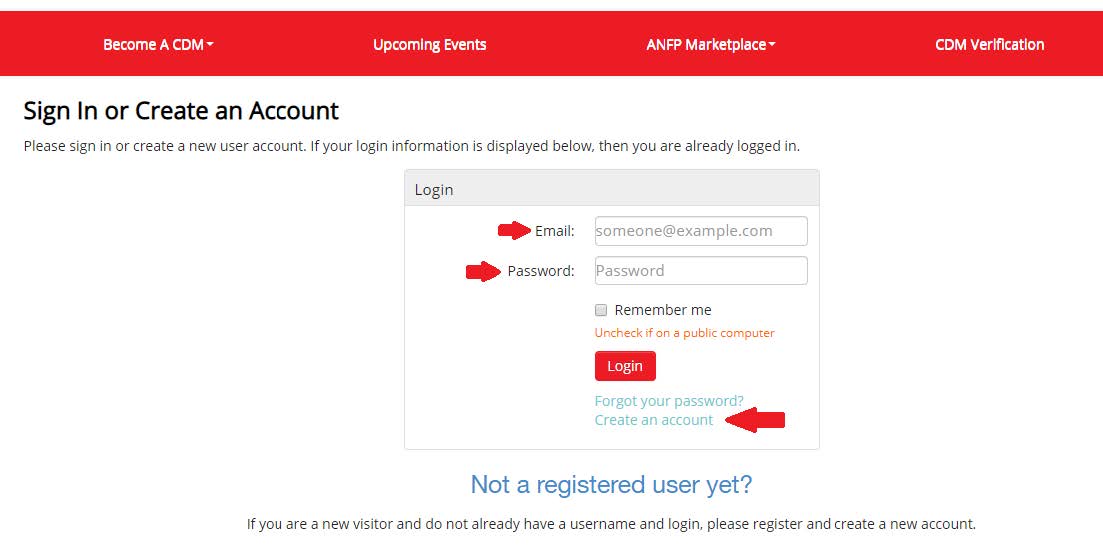
After selecting the "Create an Account" link:
- The system will prompt you to search the ANFP database as you may already have a record. This avoids duplication and keeps all of your transactions in one place so that you can refer back to them or print paid receipts if needed.
- The search criteria are listed. By entering your first and last name, a list of possible records appears, or you can continue and select create a new account.
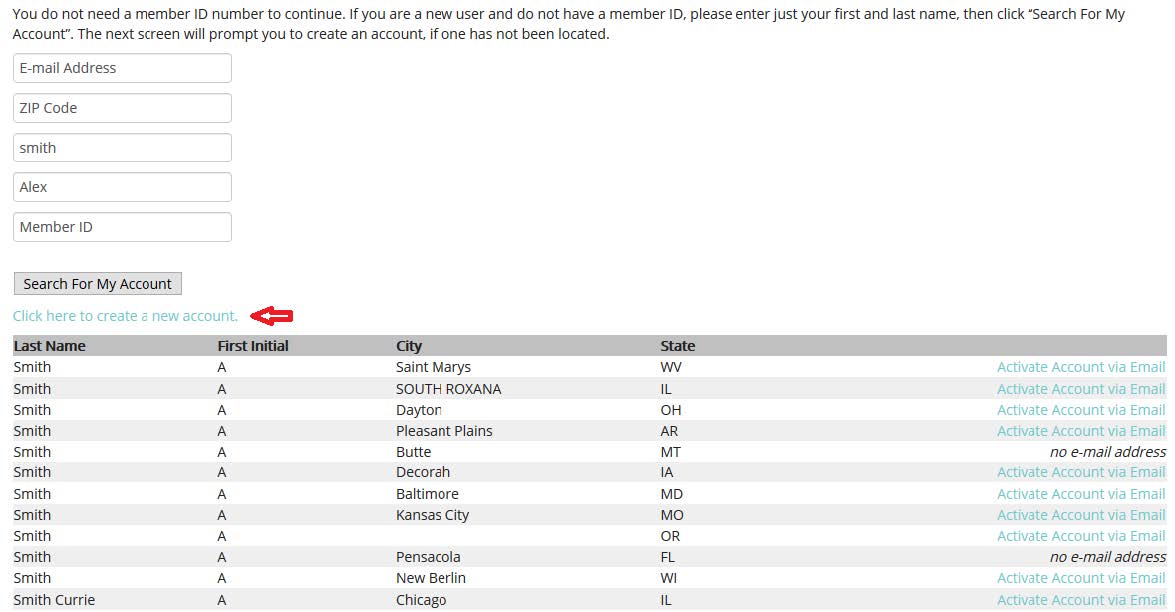
- When completing the account set-up form, you will notice there are several fields that are required. Once complete, select "Continue."
- You will then be prompted to create a password.
- After the password has been completed, your account setup is complete, and you will be directed to the ANFP homepage, where you can view your ANFP Account Profile.
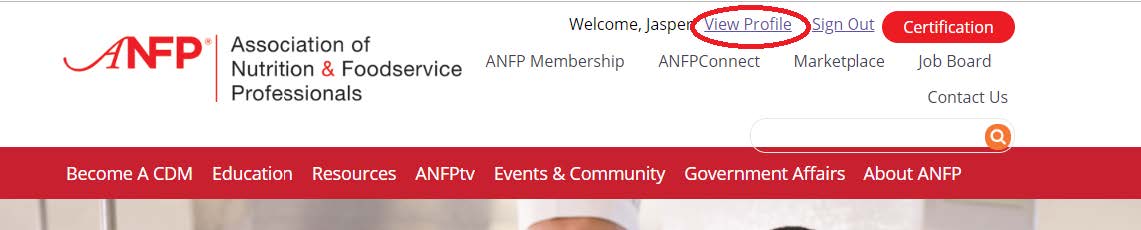
Ordering Your Books (Textbooks are non-refundable)
- To be eligible for member pricing on textbooks, first join ANFP as a Pre-Professional Member. Enter your ANFP Profile by selecting "View Profile" next to your name. On the right of the screen under "My Information," select "Become a Member."
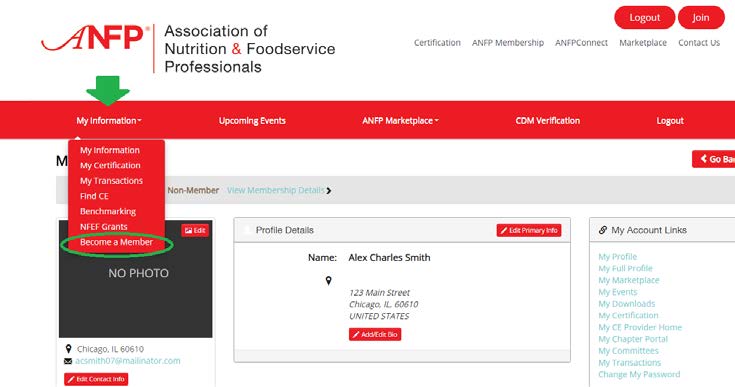
- Select "Apply for ANFP Membership Online" and select your membership type. For Students:
- Full Year: $64 if joining before April 1 and November 30
- Half Year: $37 if joining between December 1 and March 31
- Complete the application form and select "Next." Then select "Add to Cart."
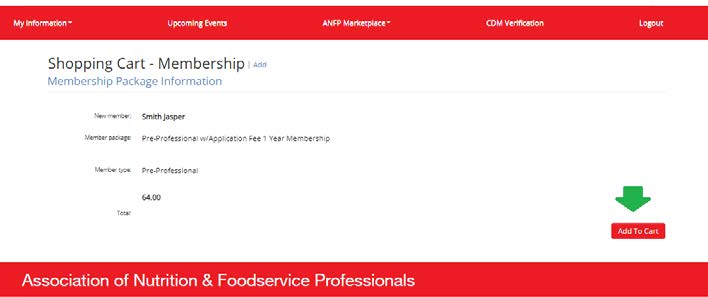
- Before checking out, select "Continue to Shop" to take you to the ANFP Marketplace to purchase your books with the member discount.
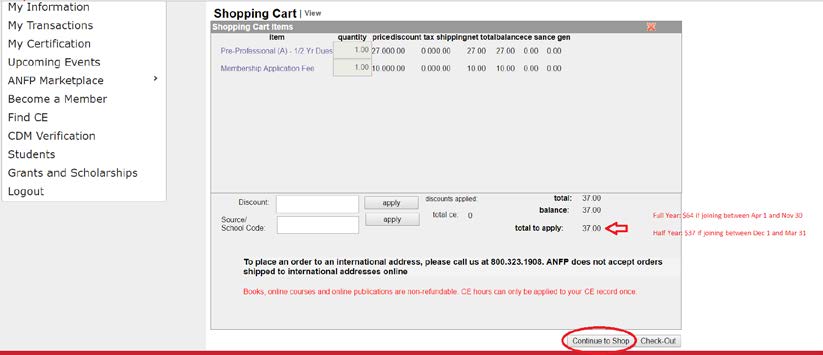
- Select the first textbook and add to cart. To purchase the second textbook, select "Continue to Shop," select the textbook, and add to cart.
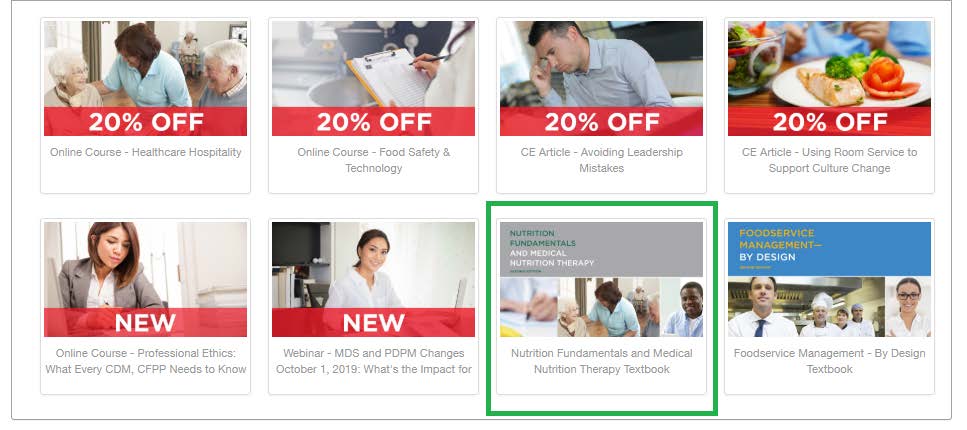
- When you are ready, select "Check Out." You will need to select the shipping method from the dropdown menu, and then select "Continue."
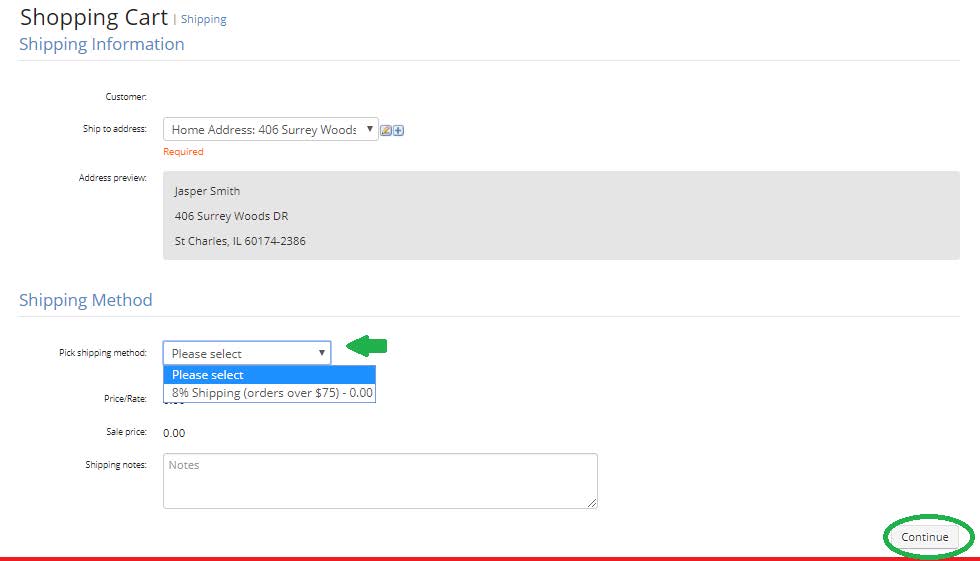
- Confirm your personal information and add your credit card. Please make sure that the billing address listed is the billing address of the credit card being used for the purchase. You can make corrections by selecting the pencil icon. Once correct, select "Continue."
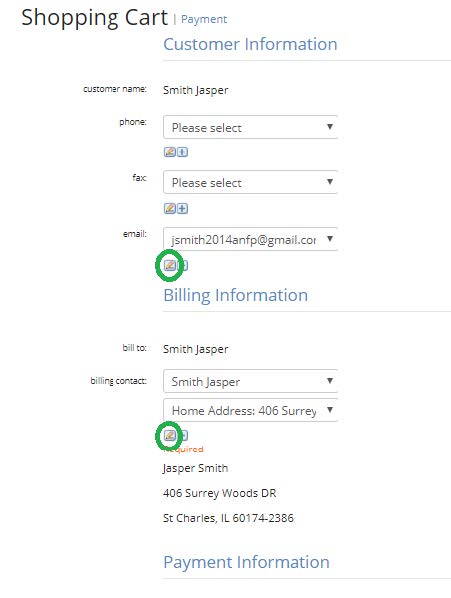
- In the shopping cart, under order line items, you will see that you received member pricing on the textbooks. (Only IL residents are charged tax on orders, and shipping is included in orders over $75.)
- It is important to verify the shipping address. Corrections can be made by selecting the "alter shipping address" button.
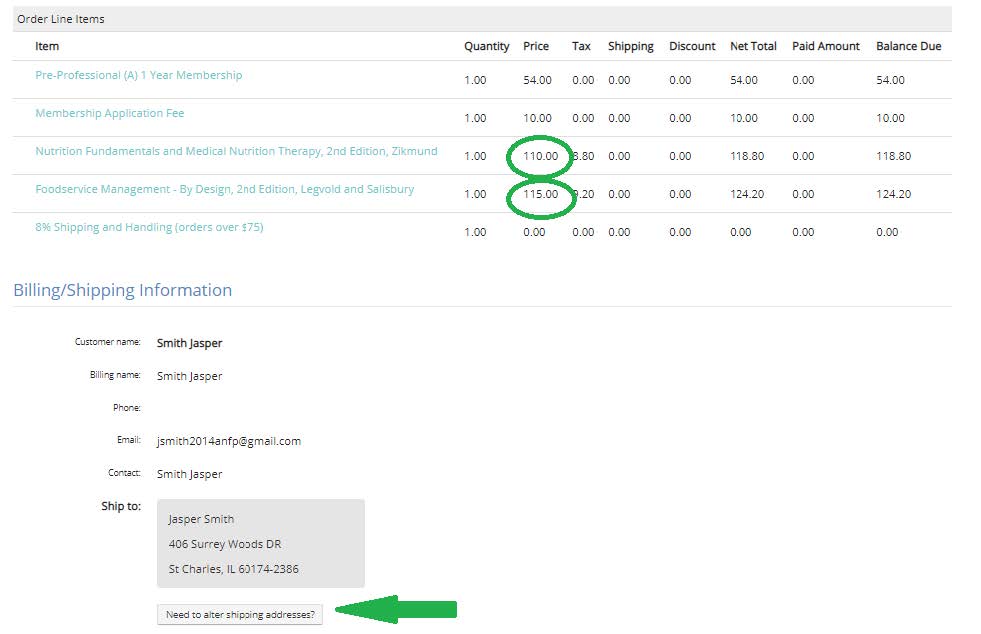
- You can also select "Edit Payment" or "Submit Order" in this window. Orders are not complete until they have been submitted. Once submitted, you will receive a confirmation e-mail of your purchase.
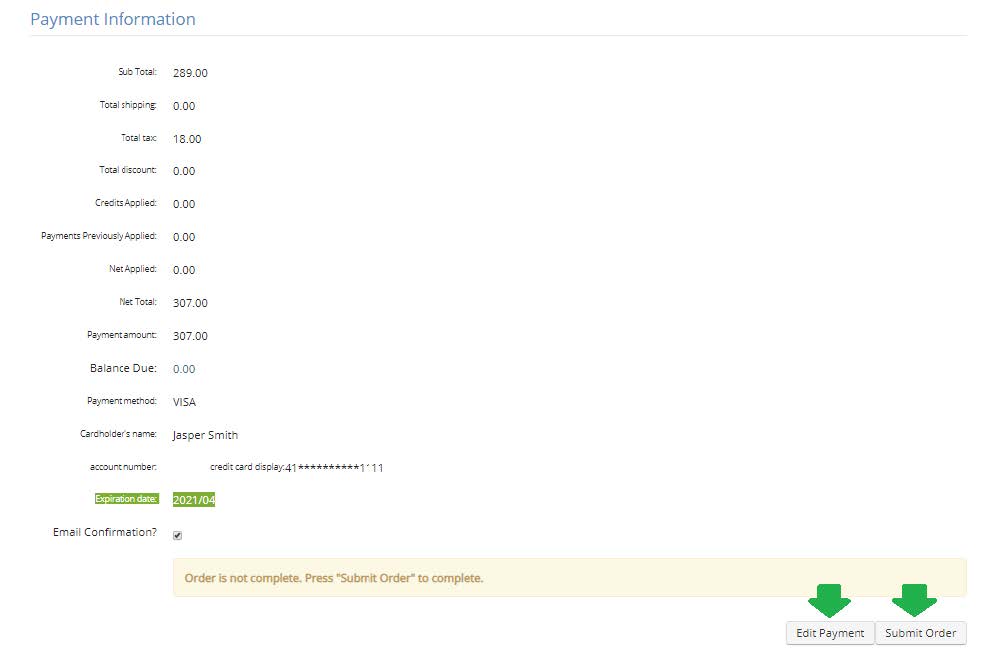
Ordering Textbooks Without ANFP Membership
- To bypass membership, simply select the Marketplace link once your account has been created, and follow the directions listed above.
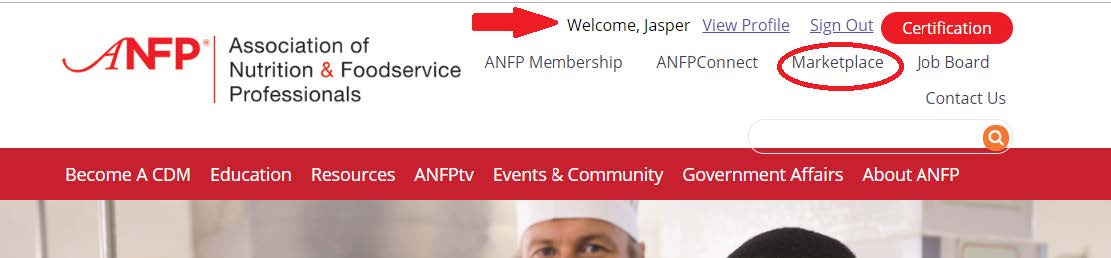
For a printable PDF flyer with the information on this page, click below.
Download